How to...
-
How to push a docker image to Docker Hub:
- You need to have an account on Docker Hub. In this example the account is named 'ning'.
- The image must be built so that the account name is within the image name
Eg. for docker command:
docker tag nextflow_docker:202004201512 ning/nextflow_docker:202004201512- For a docker-compose file:
version: '3' services: nextflow_docker: build: ./nextflow_docker image: ning/nextflow_docker:latest- Then you need to push:
docker logout docker login #login with your username and password (if you are on ubuntu you can ignore password keyring (agree but dont enter a password) #NB. If you are on ubuntu and get the error message "Error calling StartServiceByName for org.freedesktop.secrets: Timeout was reached" , try the following command "sudo apt remove gnome-keyring golang-docker-credential-helpers" docker push ning/nextflow_docker:latest
-
How to translate a singularity recipe into a Dockerfile:
- First install spython:
git clone https://www.github.com/singularityhub/singularity-cli.git cd singularity-cli python3 setup.py install- Then perform the conversion:
spython recipe /input/path/to/singularity/recipe/Singularity /output/path/to/Dockerfile
-
How to resize the left and right padding in large screens with CSS. (NB. Probably better to use bootstrap with 3 columns instead):
- In the head section:
<head> <meta name="viewport" content="width=device-width, initial-scale=1.0"> <style> @media screen and (min-width: 768px) { body { padding-left: 100px; padding-right: 100px; } } </style> </head>
-
How to horizontally write the address on an envelope in Japan:
〒106-0044東京都港区東麻布1-8-1 ISビル4F GPlusMedia
-
How to find the meanings of symbols in R:
?"@" ?"[["
-
How to overcome the following error message in Rstudio:
WARNING: Rtools is required to build R packages but is not currently installed. Please download and install the appropriate version of Rtools before proceeding:In the R console:
#Find where Rtools is installed: Sys.which("make") #Find where .Rprofile or .Rprofile.site is (my .Rprofile.site was in C:\R\R-3.6.2\etc): Sys.getenv("HOME")Add these two lines to .Rprofile.site (or .Rprofile):
Sys.setenv(PATH = paste("C:/rtools40/usr/bin", Sys.getenv("PATH"), sep=";")) Sys.setenv(BINPREF = "C:/rtools40/mingw_$(WIN)/bin/")
-
How to use caret library from R to create folds for k-fold validation:
# Import caret library(caret) # 10-Fold cross validation valid_sets = createFolds(1:nrow(data), k = 10)How to create a vector with 10 zeroes in R:
vector = numeric(length(1:10))
-
How to find the most common element in a vector in R:
mostCommon <- function(x){ un <- unique(x) un[which.max(tabulate(match(x,un)))] }
-
How to normalise data in R:
#@@@@@@@@@@@@@@@@@@@@@@@@@@@@@@@@@@@@@@@ ####FUNCTION THAT CAN BE USED TO SCALE TO ANY RANGE #@@@@@@@@@@@@@@@@@@@@@@@@@@@@@@@@@@@@@@@ #define the function #x is the input vector #y is the scale (eg. you can use eg 1:100 or c(1,100)) normaliza <- function(x,y){ xin<-as.numeric(x) yin<-as.numeric(y) xmin<-min(xin) xmax<-max(xin) ymin<-min(yin) ymax<-max(yin) nza<-rep(0,length(xin)) counta<-1 for(i in xin){ new<-(((i - xmin)/(xmax - xmin))*(ymax-ymin))+ymin nza[counta]<-new counta=counta+1 } return(nza) } #define the scale y<-c(0,10) #an example with a vector: #define a vector test_vector<-1:100 #test the function on a vector nzt<-normaliza(test_vector,y) sort(nzt) #an example with a dataframe #define a dataframe test_frame<-as.data.frame(cbind(test_vector,test_vector)) #test the function on a dataframe nzt_frame <- as.data.frame(lapply(test_frame, normaliza,y=y)) nzt_frame #@@@@@@@@@@@@@@@@@@@@@@@@@@@@@@@@@@@@@@@ #### FUNCTION THAT CAN SCALE FROM 0 to 1 #@@@@@@@@@@@@@@@@@@@@@@@@@@@@@@@@@@@@@@@ #define the function: normalize <- function(x) { return ((x - min(x)) / (max(x) - min(x))) } #test on a data frame: nzt_frame <- lapply(test_frame, normalize) nzt_frame #@@@@@@@@@@@@@@@@@@@@@@@@@@@@@@@@@@@@@@@
-
How to apply a function with multiple parameters in R:
mylist <- list(a=1,b=2,c=3) myfxn <- function(var1,var2){ var1*var2 } var2 <- 2 sapply(mylist,myfxn,var2=var2)
-
How to manually scale data in R exactly the same as the base 'scale' function:
#define the data vec1<-1:20 vec2<-21:40 vecz<-as.matrix(cbind(vec1,vec2)) #define the function scalez <- function(q,sc){ #if not scaling then give 0 for sc #you could also simplify below as: #return(q/sd(q)) if(sc == 0){ return(q/sqrt(sum(q^2)/(length(q)-1))) } else{ #you could also simplify below as: #return((q-mean(q))/sd(q)) return((q-mean(q))/(sqrt((sum((q-mean(q))^2))/(length(q)-1)))) } } #test our scale function on a vector without centering uncentered_vec1<-scalez(vec1,sc=0) uncentered_vec1 #test our scale function on a vector with centering centered_vec1<-scalez(vec1, sc=1) centered_vec1 #test the base scale function on a vector without centering scale_nocenter_vec1<-scale(vec1, center = FALSE) scale_nocenter_vec1 #test our scale function on a matrix without centering uncentered_vecz<-apply(vecz,2, scalez, sc=0) uncentered_vecz #test the base scale function on a matrix without centering scale_nocenter_vecz<-scale(vecz, center = FALSE) scale_nocenter_vecz #test our scale function on a matrix with centering centered_vecz<-apply(vecz,2, scalez, sc=1) centered_vecz #test the base scale function on a matrix with centering scale_center_vecz<-scale(vecz, center = TRUE) scale_center_vecz
-
How to do reverse scaling of scaled data in R:
#define the data vec1<-1:20 vec2<-21:40 vecz<-as.matrix(cbind(vec1,vec2)) ####################################################################### #define the function for unscaling unscalez <- function(z,s,c){ if(is.vector(z)){ #if scaling was performed with the scale function then the scaled:scale attribute will exist if(length(attr(z,'scaled:scale'))>0){ #if scaling was performed with the scale function and center option then the scaled:center attribute will exist if(length(attr(z, 'scaled:center'))>0){ #if centering occurred 'scaled:scale'=sd(unscaled vector) return((z*(attr(z, 'scaled:scale')))+attr(z, 'scaled:center')) } else{ #if centering did not occur 'scaled:scale'=sqrt(sum(q^2)/(length(q)-1)), where q is the unscaled vector return(z*attr(z, 'scaled:scale')) } } else{ if(length(c)>0){ #if centering occurred s=sd(unscaled vector),c=mean(unscaled vector) return((z*s)+c) } else{ #if centering did not occur, s=sqrt(sum(q^2)/(length(q)-1)), where q is the unscaled vector return(z*s) } } } else{ columnz <- list() for(t in 1:ncol(z)){ #if scaling was performed with the scale function then the scaled:scale attribute will exist if(length(attr(z,'scaled:scale'))>0){ #if scaling was performed with the scale function and center option then the scaled:center attribute will exist if(length(attr(z, 'scaled:center'))>0){ #if centering occurred 'scaled:scale'=sd(unscaled vector) columnz[[t]]<-(z[,t]*(attr(z, 'scaled:scale')[t]))+attr(z, 'scaled:center')[t] } else{ #if centering did not occur 'scaled:scale'=sqrt(sum(q^2)/(length(q)-1)), where q is the unscaled vector columnz[[t]]<-(z[,t]*attr(z, 'scaled:scale')[t]) } } else{ if(length(c)>0){ #if centering occurred s=sd(unscaled vector),c=mean(unscaled vector) columnz[[t]]<-((z[,t]*s[t])+c[t]) } else{ #if centering did not occur, s=sqrt(sum(q^2)/(length(q)-1)), where q is the unscaled vector columnz[[t]]<-(z[,t]*s[t]) } } } matrixz<-do.call(cbind, columnz) return(matrixz) } } ####################################################################### #test the unscalez function on a vector created with the base scale function without centering scale_nocenter_vec1<-scale(vec1, center = FALSE) scale_nocenter_vec1 unscalez(scale_nocenter_vec1) #test the unscalez function on a vector created with the base scale function with centering scale_center_vec1<-scale(vec1, center = TRUE) scale_center_vec1 unscalez(scale_center_vec1) #test the unscalezfunction on a matrix created with the base scale function without centering scale_nocenter_vecz<-scale(vecz, center = FALSE) scale_nocenter_vecz unscalez(scale_nocenter_vecz) #test the unscalez function on a matrix created with the base scale function with centering scale_center_vecz<-scale(vecz, center = TRUE) scale_center_vecz unscalez(scale_center_vecz) ####################################################################### #test our unscalez function on a vector created with the scalez function (see previous post) without centering uncentered_vec1<-scalez(vec1,sc=0) uncentered_vec1 unscalez(uncentered_vec1,s=12.29035,c=NULL) #test our unscalez function on a vector created with the scalez function (see previous post) with centering centered_vec1<-scalez(vec1, sc=1) centered_vec1 unscalez(centered_vec1,s=5.91608,c=10.5) #test our unscalez function on a matrix created with the scalez function (see previous post) with centering centered_vecz<-apply(vecz,2, scalez, sc=1) centered_vecz unscalez(centered_vecz,s=c(5.91608,5.916080),c=c(10.5,30.5)) #test our unscalez function on a matrix created with the scalez function (see previous post) without centering uncentered_vecz<-apply(vecz,2, scalez, sc=0) uncentered_vecz unscalez(uncentered_vecz,s=c(12.29035,31.84667),c=NULL)
-
How to calculate R-squared in R:
#where x is the fitted values and y is the actual values rsq <- function (x, y) {cor(x, y) ^ 2} #when given the R-squared value: adj_rsqz<- function (r,n,p) { 1-(((1-r)*(n-1))/(n-p-1)) } #where: #r=r-squared value #n=total sample size #p=number of predictors
-
How to get all the attributes and variables associated with an object in R:
str(your_object)
-
How to continue a loop in R when there is an error for one of the elements:
for (j in 1:10){ tryCatch({ print(j) }, error=function(e){cat("ERROR :",conditionMessage(e), "\n")}) }
-
How to do matrix multiplication:
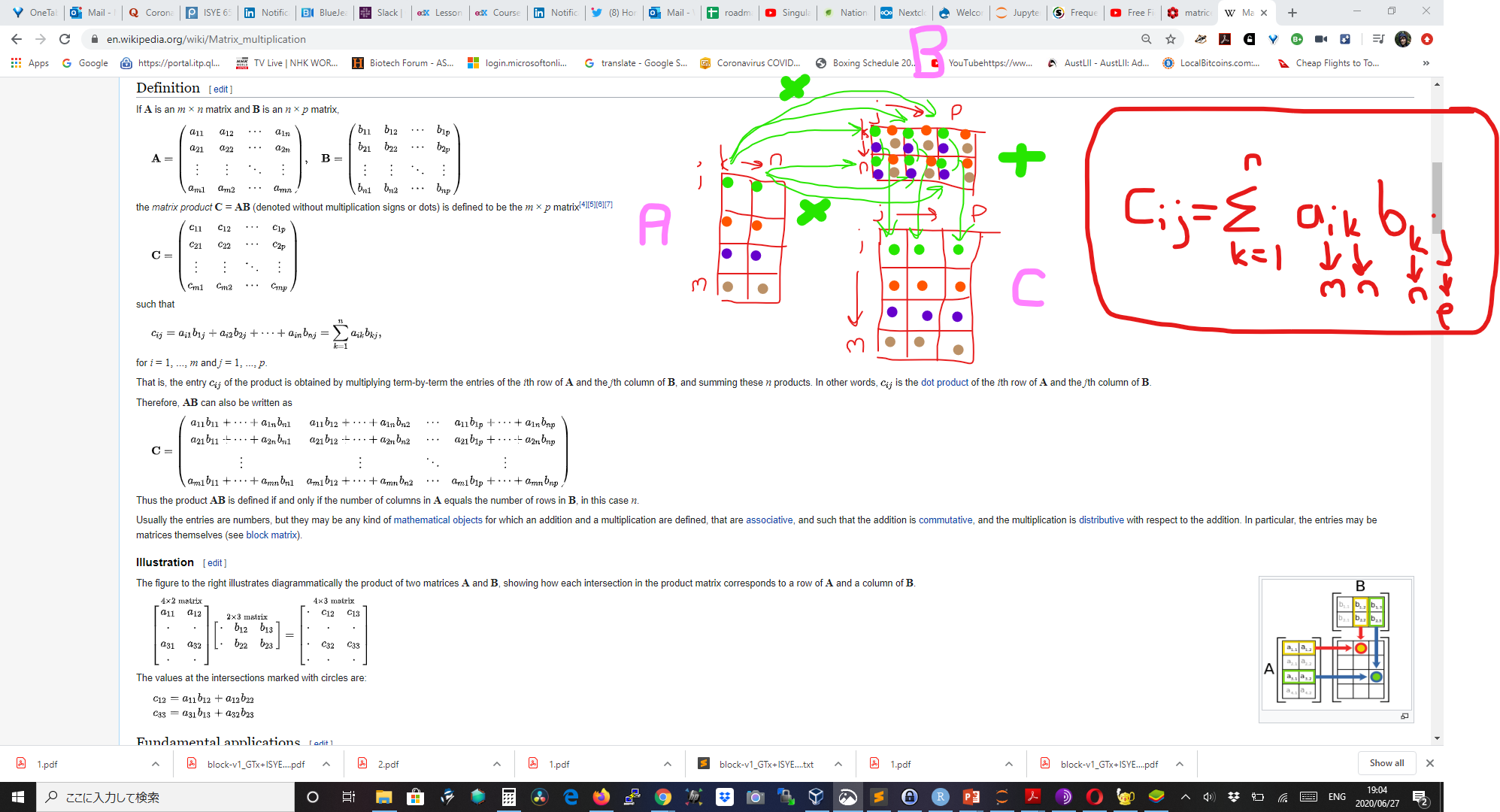
-
How to grab a still / screenshot of an image from a video in DaVinci Resolve:
-
- Click on the 'picture' icon at the bottom.
-
- Right click on the image that appears at the top and select 'Grab still'.
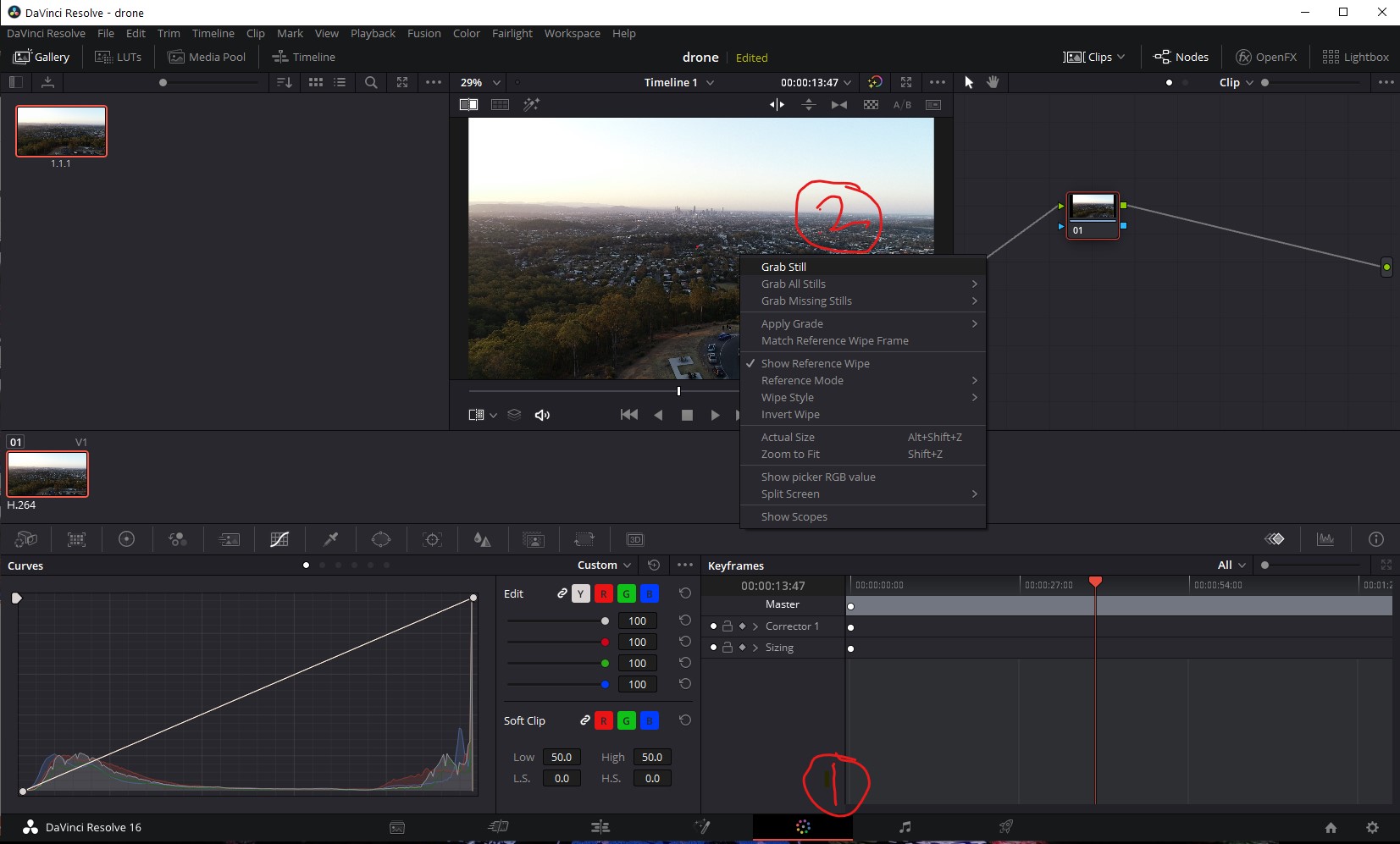
- Right click on the image that appears at the top and select 'Grab still'.
-
- Right click on the image that appears in the left pane and select 'Export'.
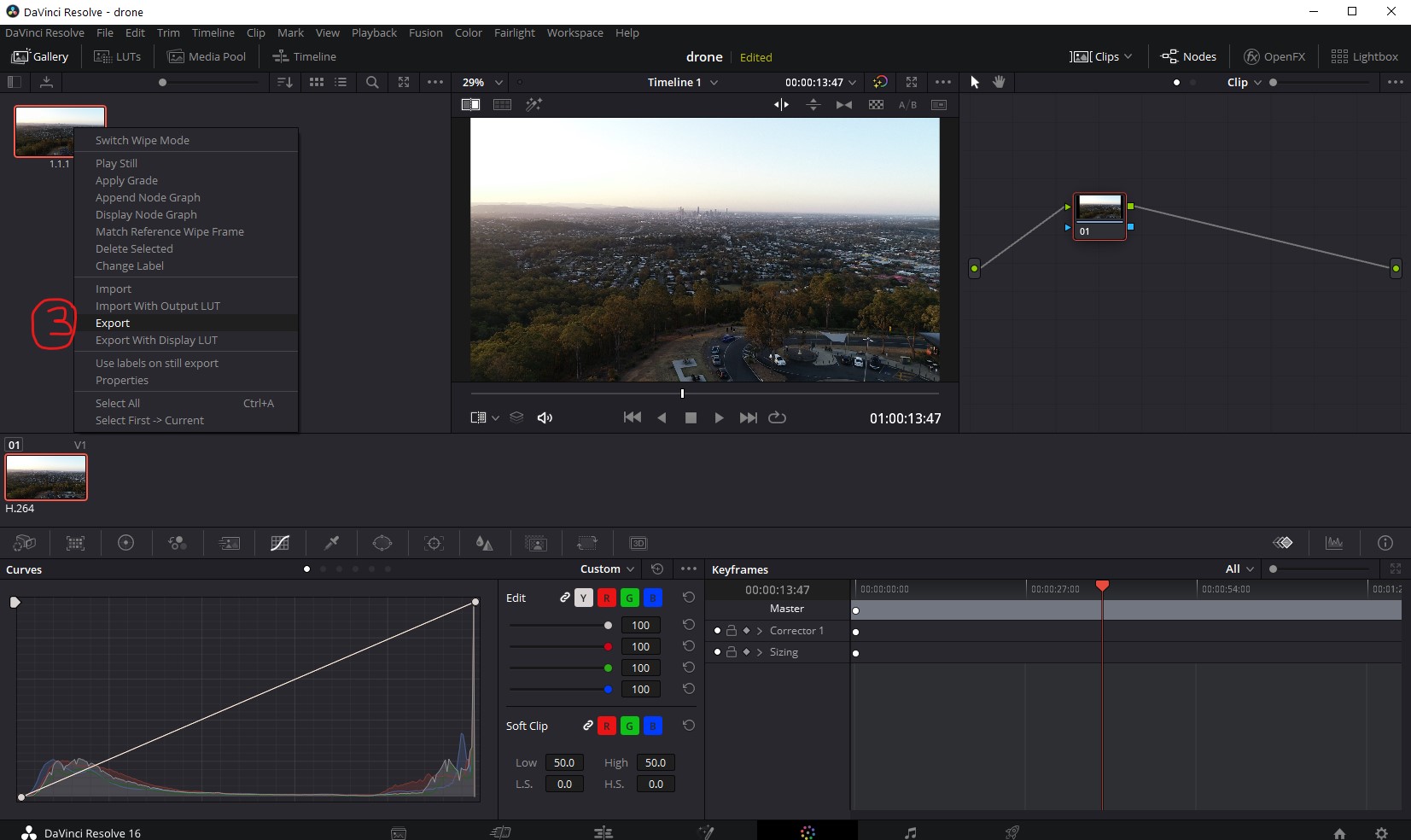
- Right click on the image that appears in the left pane and select 'Export'.
-
- Choose the picture format you wish to use and save.
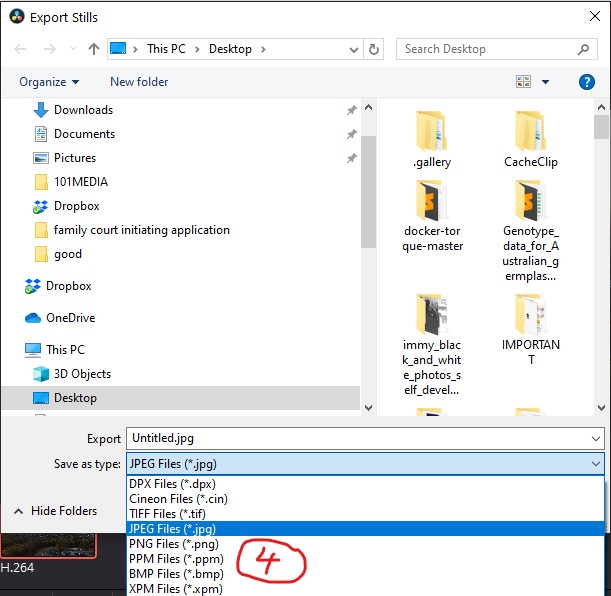
- Choose the picture format you wish to use and save.
-
-
How to log in to a Facebook page when it gives the error:
"This page isn’t working right now www.facebook.com redirected you too many times. ERR_TOO_MANY_REDIRECTS"
- In the browsers URL type in https://www.facebook.com/home
- Select the "Go to News Feed" button
- You should now be able to browse the site
- To view your page go the bottom left "Your Shortcuts" menu option and click your listed page.
NB. You may need to clear cookies and restart the browser. I got this to work on Firefox, Chrome and Opera
-
How to insert a checked checkbox in Microsoft Word:
- Type 2611 and press 'ALT+X'
-
How to reset Soundpeats earbuds when one of them stops pairing/working:
https://www.youtube.com/watch?v=qYpDhtyy6c0