How to...
-
How to continue a loop in R when there is an error for one of the elements:
for (j in 1:10){ tryCatch({ print(j) }, error=function(e){cat("ERROR :",conditionMessage(e), "\n")}) }
-
How to do matrix multiplication:
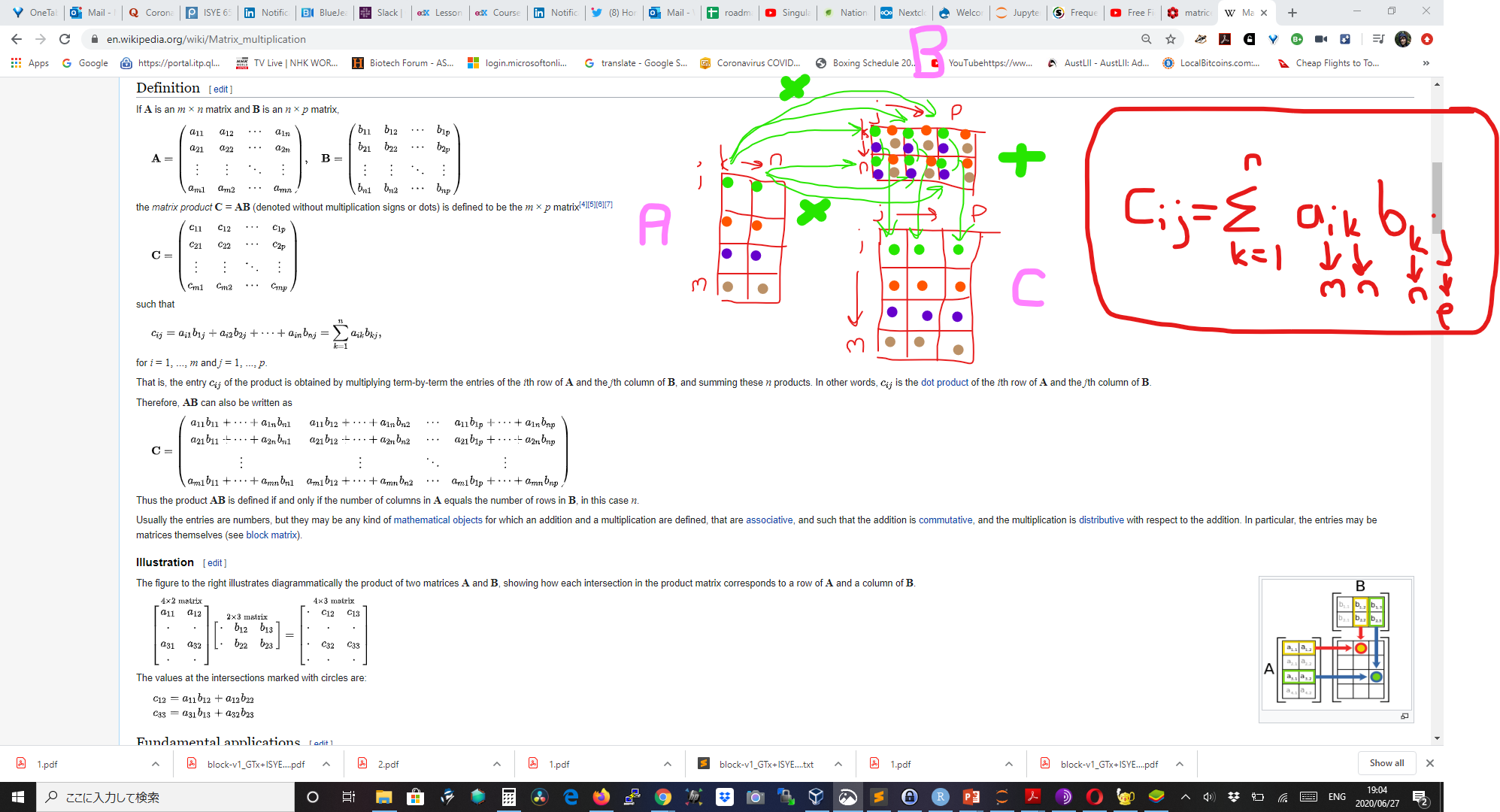
-
How to grab a still / screenshot of an image from a video in DaVinci Resolve:
-
- Click on the 'picture' icon at the bottom.
-
- Right click on the image that appears at the top and select 'Grab still'.
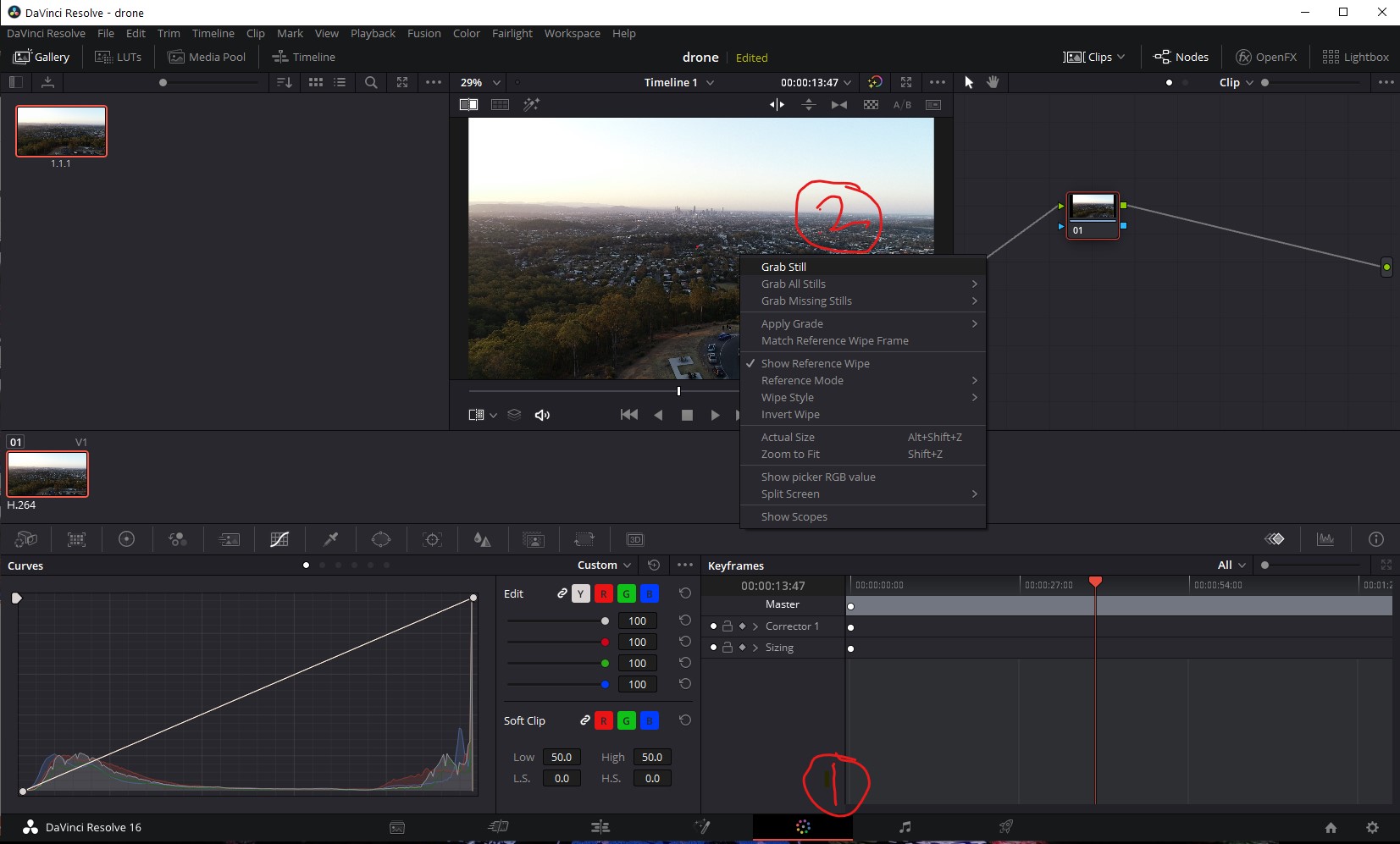
- Right click on the image that appears at the top and select 'Grab still'.
-
- Right click on the image that appears in the left pane and select 'Export'.
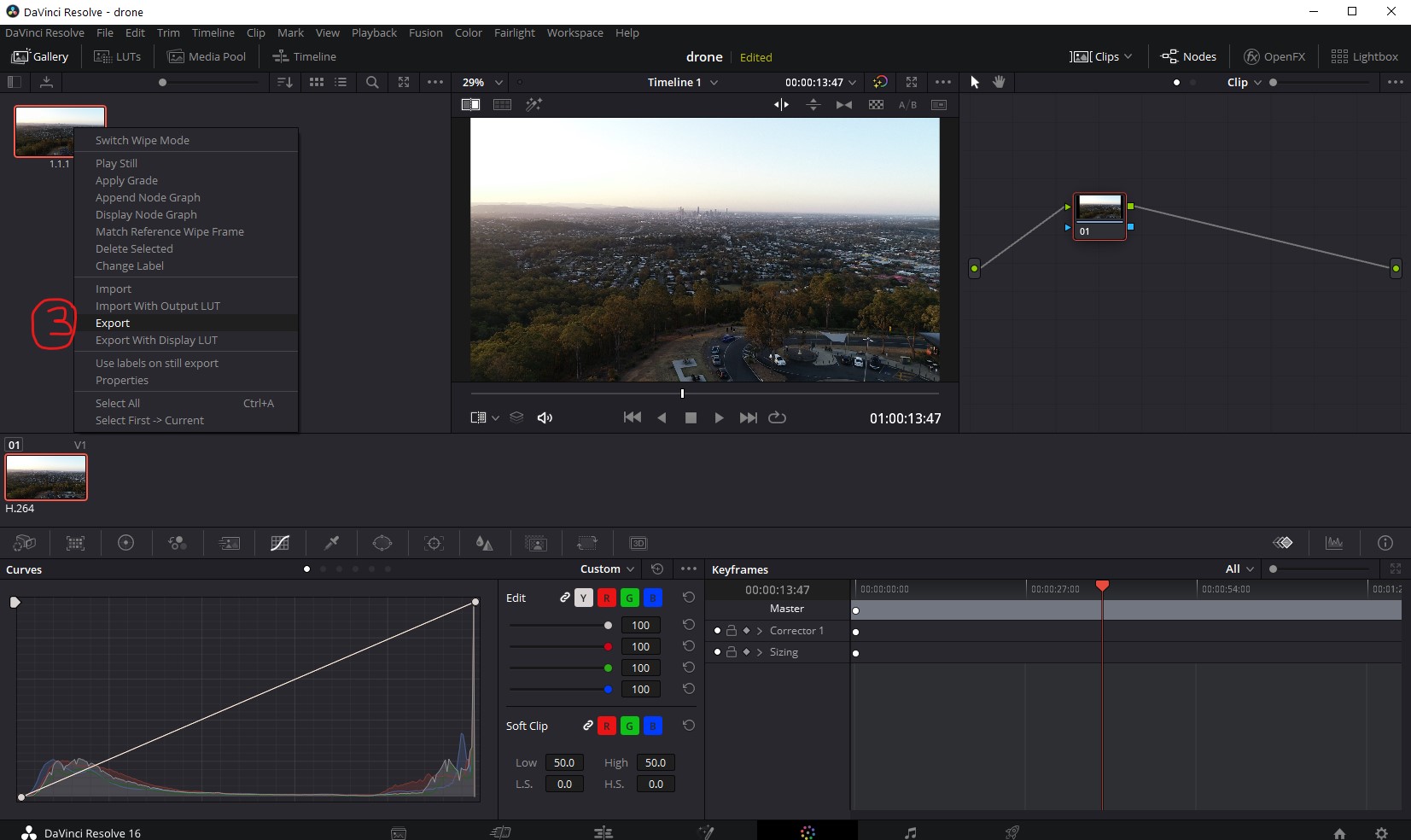
- Right click on the image that appears in the left pane and select 'Export'.
-
- Choose the picture format you wish to use and save.
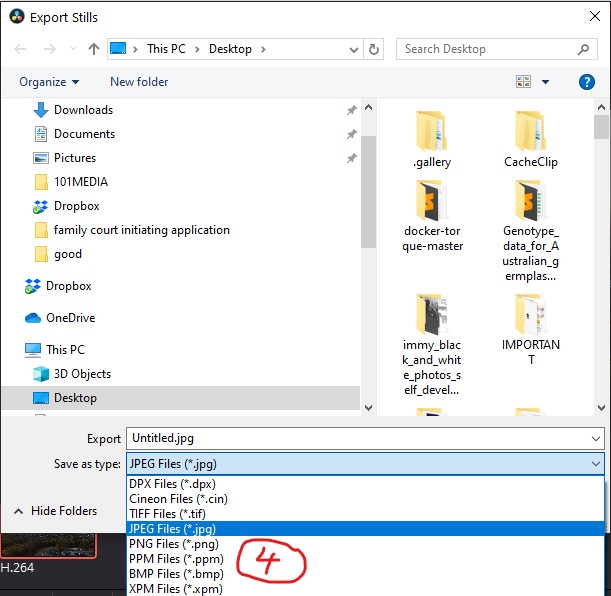
- Choose the picture format you wish to use and save.
-
-
How to log in to a Facebook page when it gives the error:
"This page isn’t working right now www.facebook.com redirected you too many times. ERR_TOO_MANY_REDIRECTS"
- In the browsers URL type in https://www.facebook.com/home
- Select the "Go to News Feed" button
- You should now be able to browse the site
- To view your page go the bottom left "Your Shortcuts" menu option and click your listed page.
NB. You may need to clear cookies and restart the browser. I got this to work on Firefox, Chrome and Opera
-
How to insert a checked checkbox in Microsoft Word:
- Type 2611 and press 'ALT+X'
-
How to reset Soundpeats earbuds when one of them stops pairing/working:
https://www.youtube.com/watch?v=qYpDhtyy6c0
-
How to run a docker container after building it and enter it's shell:
#find the container name in the list docker images docker run -it /image/name bash
-
How to design KASP primers for LGC:
-
All KASP primers generally have a minimum length of 20 base pairs, some primers however may have to be longer depending on whether it meets the algorithms assay design criteria. -
We can only incorporate a maximum of 1 degenerate bases per sequence -
The recommended maximum distance between the common and reverse primers is about 80 base pairs. -
The only IUPAC codes that we can accept for assay design is M,R,W,S,Y and K
-
-
How to install tensorflow with GPU support on windows:
- Update NVIDIA driver
- Install Visual Studio https://visualstudio.microsoft.com/thank-you-downloading-visual-studio/?sku=Community&rel=16
- Restart computer
- Install cuda toolkit https://developer.nvidia.com/cuda-downloads. (NB. It's possible this step (and steps 2-3) may not be necessary. See below)
- Install Anaconda
- Go to the "Start menu" find the "Anaconda3" item and then click on the "Anaconda Powershell Prompt"
- Run:
conda update conda conda update anaconda conda update python conda update --all conda create --name tf-gpu #Now exit from the Powershell you are using and then open a new one before you activate the new "env". conda activate tf-gpu #NB. the line below appears to install cuda in addition to cudnn. Perhaps the windows installation is required to add the cuda paths. That could probably be done manually. You can manualy edit the path in Windows by typing 'path' in the start menu and selecting editing the system environmental variables. conda install -c conda-forge cudnn conda install pip pip install --upgrade pip --user pip install --upgrade tensorflow --user conda install ipykernel jupyter #below is optional conda install -c anaconda tensorboard python -m ipykernel install --user --name tf-gpu --display-name "TensorFlow2-GPU" jupyter notebook- In the Jupyter Notebook create a cell with the following contents and run to check that a GPU is listed in the physical devices:
import tensorflow as tf tf.config.list_physical_devices()- Try running the MNIST hand written digits example in a Jupyter notebook as described at https://www.pugetsystems.com/labs/hpc/How-to-Install-TensorFlow-with-GPU-Support-on-Windows-10-Without-Installing-CUDA-UPDATED-1419/
-
How to download a large text file in chrome without opening it first:
- hold down 'alt' and click the link
-
-
How to install ffmpeg on Windows
how to use apple magic trackpad 2 on windows 10 NB You sometimes need to plug it in to the laptop using the cable first and then unplug it (leave it switched on) before it can become visible in bluetooth devices (wait a while).
-
How to record a video of your screen on Windows 10:
- press Win + Alt + R to start your recording
-
-
How to search for units in a specific building on domain.com.au:
https://www.domain.com.au/sale/?excludeunderoffer=1&carspaces=1-any&street=70+mary+streetHow to search for units in a specific building on realestate.com.au:
https://www.realestate.com.au/buy/in-70+mary+st,+brisbane+city,+qld+4000/list-1?numParkingSpaces=1&includeSurrounding=false&misc=ex-under-contract&activeSort=list-date&source=refinement
-
How to install sidewall flashing against weatherboard at an angle:
https://www.youtube.com/watch?v=iPwAj5BCINI&t=358s
-
How to optimise Java heap size Xmx for GATK:
https://ovarflow.readthedocs.io/en/latest/ResourceRequirements/Benchmarking/JavaXmx.html
-
-
How to decide which hypothesis test to use:
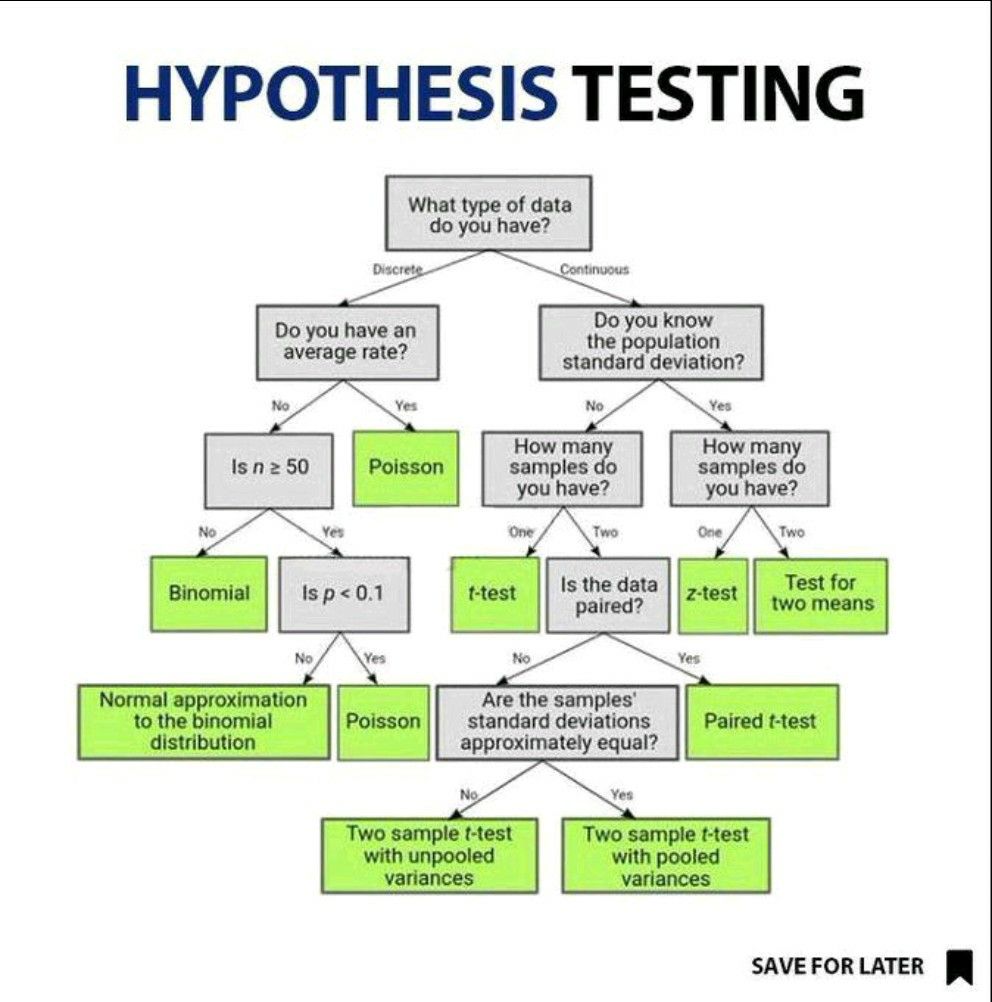
-
%(#ffffff)[How to fix the desktop displaying as a black screen when using Oculus link with Windows 11:]
- Go to Windows Settings -> Display -> Graphics -> "Custom options for apps"->"Add an app" ->"Desktop app". Click "Browse" and select:
C:\Program Files\Oculus\Support\oculus-runtime\OVRServer_x64.exe-
Click "Add". Select "Options" and set it to "Power saving", and click save.
-
Go into the oculus app on the desktop computer. Go to settings -> beta -> restart oculus.