How to format a link
-
Press the Reply button.
Desktop version of reply button:

Mobile version of reply button:

Press the link button in the format bar.
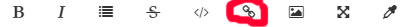
You will see the following text:
[link text](link url)Enter the text you want displayed between the square brackets:
[Click here to go to Google](link url)Enter the link address you want displayed between the curved brackets:
[Click here to go to Google](https://www.google.com)Once you submit your reply you will see a link like this: